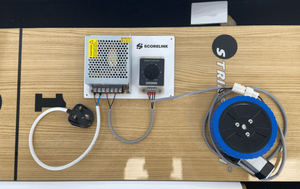Description
It isn't easy to design and build a motorised prop, so we've done it for you! The SCORELINK motor control kit is a quick, easy, and reliable way to add motion to anything. Motorised props are a fun and creative addition to any mini-golf course, and a great way to stand out from the crowd. With the use of our high-torque motor, supplied with a rubber wheel, it's possible to create moving obstacles or interactive elements for players to navigate through, over, into or around. Simply mount the motor close to the prop, ensuring that the rubber wheel is pushing firmly against the part of the prop to be rotated, and hey presto! The motor is able to provide up to 9kg of torque, depending on the level of grip and tension between the wheel and the prop.
The kit is supplied as a motor and a panel-mounted power supply together with a speed controller for fine control.
Features
- Each wheel has the ability to move up to 9kg
- Speed (no load) up to 85 rpm
- Panel-mounted speed controller and power supply make installation easy
- Rubber wheel for excellent traction
- Supplied as a kit with a 2-metre mains cable and 3-metre motor control cable
Specifications
- Wheel Dimension: 127mm
- Mounting Board: 210 x 148.5 x 43mm
Additional Information
Quick Setup Guide
- Line up and attach wheel - the wheel should have a consistent pressure on the surface of the prop, some experimenting may be necessary for the ideal traction. Ensure the motor is spinning in the correct direction.
- Feed wiring from the control board and connect it to the wheel.
- Plug the control panel mains power supply into the socket ensuring the plastic terminal lid is clipped shut.
- Adjust the speed controller to the desired rate.
Troubleshooting Guide
- Why is the motor spinning in the wrong direction?
Reverse the polarity on the + and - motor connectors. - Why has the motor stopped spinning?
Check that nothing is causing the motor to bind. Ensure weight of prop is not exceeding 9kg.
Spares
Coming soon
Downloads
Coming soon
See it in action
Want to place an order?
With an account you can generate a quotation, place an order, raise a service ticket and access user manuals.
Request an account